TUTORIAL : Customize your Ubuntu Lucid Lynx Appearance with Compiz, Docky and Screenlets
saturated with display of your ubuntu?let's try a little fox,
to make it look more appealing and attractive.
Ubuntu is not only fast and reliable, but if further deepened,
ubuntu can also be customizable.
Whether to save time let's follow the steps below
You need to install an Additional applications like :
- Compiz to add a desktop effects
- Screenlets to manage dekstop gadgets
- Docky to add a dock bar
1. First we will work with Compiz
Install compiz type sudo apt-get install compizconfig-settings-manager in your terminal
After you install compiz. open it. Goto System > Preferences > CompizConfig Settings Manager
Compiz Window will appear,
Desktop Cube
Checklist at :
- Desktop Cube
- Rotate Cube
Screenshot :
Press CTRL+ ALT + LEFTCLICK to using this effect
Scale Window (like Mac OSX)
Checklist at :
- Scale
From scale options, you can adjust scale point. (I Used on Top Right of my dektop). If your pointer near at top right of your desktop, the opened windows will be scaled automatically.
Screenshot :
Expo
Checklist at :
-expo
To use this effect you must add at least 4 Workspace, to add a workspace you can do this from Workspace Switcher on taskbar.
Screenshot :
And you can add more desktop effect with compiz, just try it.
2. Screenlets
Sceenlets is powerfull destop gadget manager, with screenlets you can add a gadget like Windows 7 and Vista,
to install screenlets type this command in terminal
sudo apt-get install screenlets
If you have been finished install screenlets manager, goto Applications > Accessories > Screenlets to open it.
And from there you can add the gadget, and if you want to install more gadgets, just click "install"
3. Beautifull dock bar with Docky
Need a dock bar like Mac OSX ?
you can use docky to get it, or alternativelly using Avant Window Navigator (AWN)
to install Docky type sudo apt-get install docky on your terminal
After intall process finished, you cang open docky by go to Applications > Accessories > Docky
And so many many many effect that you can get on Ubuntu, not just cool effect but you will also have a more speed, stability and security if you using Ubuntu,
Hope usefull to you :)
GO OPEN SOURCE !!!!


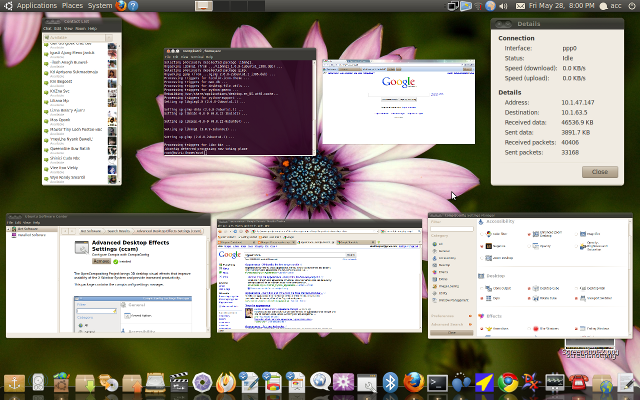


0 Response to "TUTORIAL : Customize your Ubuntu Lucid Lynx Appearance with Compiz, Docky and Screenlets"
Posting Komentar